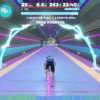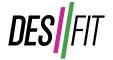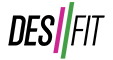Today, Wahoo is rolling out a user interface refresh for their ELEMNT BOLT V2 and ROAM V2 bike computers with a new “Ride Ready” screen that makes it easier for you to adjust all the settings you likely want to access before your ride like routes, workouts, sensors, and more.

Previously when starting up an ELEMNT bike computer it would immediately go to the main data page. With this new update, this new Ride Ready screen shows up first where you can start your ride immediately if you want but it also has convenient settings below that such as whether it’s an outdoor or indoor ride (enabling/disabling GPS), choosing a route, choosing a workout, as well as accessing other settings like the backlight.
A common thing you may want to do is use a route when you ride. Before, this was kind of an odd process if you had your route already loaded on to your device. You would need to go to the Map page, click on the 3 dots, and then choose a route. Now, routes are available for your right there on this new home screen. Don’t worry though, you can still choose a route through the map page so that option is still there.

The most welcome improvement to this refresh comes below that though displaying external sensor pairings including how many sensors are currently paired as well as the entire list of sensors that you previously had paired with the unit. Ensuring that sensors are paired is something I always do before a ride and before, I would have to back out of the main data page by going to the settings and checking to see which sensors were paired. Now that information is right there on the main home screen when I start up the unit.
Below that you have that ability to add new sensors as well as some other settings like your phone connection and software info.

Another improvement with this update is organizing system settings in a sub menu such as LED indicators, backlight settings, save my location (which may actually be more appropriately placed in the routes menu), display mode (light/dark theme), Strava features, as well as Summit climb features. Before, these were all combined with everything else like indoor vs outdoor, workouts, as well as sensor pairings and this reorganization certainly makes a lot of sense.
This effectively reworks the settings menu that was found before. In fact, once you start a ride, short pressing the power button brings you back to this same screen (just without the “Start Ride” option) but now it’s organized mcuh better making for a better ride experience.