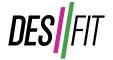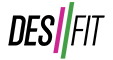Today, Strava has launched a new feature for subscribers called StatMaps. This feature lets you illustrate your pace, elevation, power, heart rate, speed, and more by adding a hashtag to your Strava activity title or in the description.
Here are some examples:
#PaceMap – Darker colors indicate faster paces. You can see at the end of my run (top portion of the map) where I sprinted for the finish.

https://www.strava.com/activities/4045516551
#SpeedMap – Darker colors indicate faster speeds. At the end of my ride I was barreling down a fire road which you can see at the top of the map.

https://www.strava.com/activities/4116536091
#HeartRateMap – Darker colors indicate a higher heart rate. You can probably guess where I started and ended my run 😂

https://www.strava.com/activities/4083549734
#ElevationMap (Absolute) – Darker colors are higher altitudes.

https://www.strava.com/activities/4121148430
#PowerMap – Darker colors indicate higher power outputs.

https://www.strava.com/activities/4139229934
#TemperatureMap – Red is hot, blue is cold. Brrr. I actually found this one to be the most interesting. The northeast side of North Table Mountain was in the shade that day and you can see where I was more exposed to the sun on the northwest and southeast faces. Right now, Strava is only using the temperature from your device, if your device has a temperature sensor.

https://www.strava.com/activities/4093911545
#TimeMap – Lighter to darker based on time.

https://www.strava.com/activities/4078979479
#GradientMap or #GradeMap – Red means climbing, green means descending. That was a very steep climb that you can see in the middle.

https://www.strava.com/activities/3956787194
BONUS! These also work for indoor workouts on Zwift.



One thing to note is that these visualizations only show up in the feed as well as the individual activity page in mobile, however, if you click on the map in mobile it just shows the standard orange line. In desktop, it shows the orange line on the individual activity page as well as when you click to view the map in detail.


I think it’s great that Strava is adding more features for subscribers. It’s fairly easy to implement and can add some spice to your Strava activity if you don’t happen to take a banger photo on your outing.
Although this feature is only available to subscribers to add to their activities, all Strava athletes can see these visualizations of others in their feed. Oh, and you can add these to past activities and they will retroactively appear.
So go forth and add those hashtags. Ride on!