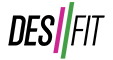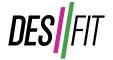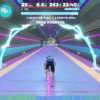Garmin Lily Fitness Smartwatch Review – Style Meets Fitness
The Garmin Lily is Garmin’s latest fitness-focused smartwatch which packs a lot of the health and fitness functionality that Garmin has been known for into a small, elegantly designed watch designed by women, for women.
Before we get into this review, if you’d like to watch a video version of this review, you can check that out right here:
The Lily comes in 2 different versions: a classic version that comes in 3 color options with genuine Italian leather bands and stainless steel hardware; plus a Sport version which comes with a silicone band and aluminum hardware, in 3 different colors.
Garmin’s design team did a great job with the Lily – it’s attractive and quite the departure than other smartwatches, but I was also taken aback by how small it is. If you have small wrists and other watches have been too bulky, this is going to work great for you.
“I thought it looked like a regular watch, which was nice. So when you think about wearing it throughout the day if you’re in a professional setting it’s something that is actually fairly high tech that has an aesthetic appeal that can match your workday basically.” – J.B.
The display isn’t just a boring black and white display and I think that has a lot to do with the unique pattern on the display.
The Lily uses a raise to wake gesture to view the display, so when you’re not looking at it, it turns off to save battery. But when you raise or turn your wrist, it simply turns on.
To get around the watch, it uses a touchscreen along with a little haptic button at the bottom of the screen and I was impressed by how easy it was to get around.
“I thought it was really easy. And I will be honest, I am somebody who has not used these types of watches very much so, I don’t have this really deep familiarity or understanding of how to navigate these types of watches so for somebody like me who is really new to this type of watch I think this is very easy to maneuver and understand. There’s something that’s sort of built in to meet the natural intuition as to how to utilize it. So the animations I found to be really helpful.” – J.B.
Daily Tracking
For daily tracking features, the Lily tracks your steps, your intensity minutes – which is basically your time spent working out vigorously, as well as your calories. It also collects your heart rate 24 hours a day, stress level, and Body Battery which tracks your energy levels throughout the day and this is based on your activity as well as how well you recovered while sleeping.
You can also see the distance that you’ve walked or run throughout the day and then you can also track your hydration levels throughout the day with this convenient widget.
Sleep Tracking
The Lily also has sleep tracking which shows you the time spent in different sleep stages, you can see your movement throughout the night, your blood oxygen saturation levels throughout the night, as well as respiration rate.
Women’s Health Tracking
The Lily also has menstrual tracking and pregnancy tracking and since I can’t test this feature myself I don’t have any details on this for the moment, but I hope to be able to wrangle in a female counterpart to test these features for a future video.
Smartwatch
For smartwatch features, you can control the music playing on your phone but just note that it does not have the ability to load music on to the watch itself, you can view weather information, a list of events from your calendar, as well as view smartphone notifications.
You’ll also receive text notifications. On an iPhone, these are one way notifications that you can view but you won’t be able to reply from the watch itself. However, on an Android phone, you’ll be able reply with quick, predefined responses.
Get Assistance
There’s also a safety feature on the Lily called Get Assistance which will send an alert with your location to emergency contacts that are set up in the smartphone app. Your phone will have to be within range of your watch for this function to work since it uses your phone’s cellular connectivity to send out the text.
Fitness and Sports
As a sportswatch, it has a pretty good selection of sport profiles to choose from including walking, running, a generic cardio profile, strength training, elliptical, pool swimming, as well as cycling. And there are more activity profiles you can access via the smartphone app.
One thing to note is that with outdoor activities, if you want to track distance and speed, you’ll need to carry your phone with you because the Lily does not have built in GPS – rather, it uses connected GPS with your phone.
To start an activity, you’ll press that little haptic button on the bottom and then press on activities. Choose whatever activity you’d like to do and then just double tap to start the activity. When you’re done, simply double tap again to stop and then you can save or discard that activity.
For the heart rate accuracy, here’s that indoor cycling session where it was quite accurate throughout almost all of the ride. At the beginning of the ride it was a little slow to pick up the rise in heart rate but that was just for about a minute. After that, it matched up really well with a chest heart rate strap as well as some arm heart rate straps. There were a few spots here and there where the heart rate recorded was 4-5bpm higher than the others but overall, it produced some good results.
Strength Training
The Lily also has Garmin’s Strength Training activity profile which is designed to automatically track your reps and attempts to automatically recognize what type of exercise that you’re doing. It’s really easy to use on the watch where all you do is double tap on the screen to get started, it will then start to count your reps, and then you tap the little arrow at the top of the screen once you’re done with your set. It then proceeds to a screen which allows you to edit the number of reps if it’s for some reason off. It then enters a rest period and then you just press on the arrow again to proceed to the next set. It works quite well with counting the reps and it’s pretty reliable in that department but I’ve found the exercise recognition to not be all that great, but you’ll be able to edit all this after your workout in the smartphone app where you can edit the exercise, reps, as well as enter the weight for each set.
A Few Gripes
I don’t necessarily like that you can only have 7 activities available on the watch at one time, and you can’t even remove the Walk and Run profile which is kind of odd. It would be so much more awesome if you could just have all the sport profiles available on the watch and the most unfortunate thing is that you can only edit this list from the smartphone app and not the watch itself, like you can do with other Garmin watches.
One more thing to note is that the Lily does not have the ability to pair to external sensors like a heart rate strap or speed/cadence sensors for indoor cycling.
Another thing to be aware of is the classic vs the sport version of this watch and this mainly has to do with the leather band. The leather band is nice and all, but it’s not going to hold up well to lots of moisture like swimming or if you tend to sweat a lot. The bands are interchangeable but they aren’t intended to be switched out on a daily basis, so it’s not designed to be switched out for a silicon band for sports and then switch back to the leather band for the rest of your day.
However, let’s say that you already have a Garmin watch like the Forerunner 245 that you use for fitness but you wanted something that is more fashionable for the times when you aren’t working out. That’s where this watch could be good for you if you want to stay in that Garmin ecosystem and be able to track your all your data throughout the day and have it live in just one platform.
Wrap Up
Overall, I like the Lily and I think Garmin did a good job with it, but it may not be for everyone. If you want an activity tracker but haven’t been keen on the design of let’s say an Apple Watch or a Fitbit, or even a Garmin Venu SQ or Forerunner 45, this watch should be great for you but just note that it does not have built in GPS for tracking outdoor activities.