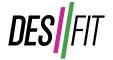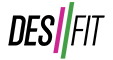Today, COROS is rolling out a two-stage, feature update including new navigation features, custom watch faces, and enhancements to the app. I wasn’t able to fully test all these features yet but here’s a rundown of what’s coming up.
Turn-by-turn navigation
Provides turn alerts when you approach a turn on a pre-loaded route. These enhance the navigation experience greatly by giving you notice of upcoming turns vs having to look at your pre-loaded route when you approach a turn or intersection to see if you actually need to make a turn. This adds to the already provided off-course notifications (course deviation) with watches that support breadcrumb navigation. Maps are not requited to use this feature – just support for breadcrumb navigation but the original Apex 42/46mm versions will not support this feature due to limitations in memory.
This feature is rolling out in beta as of today (outside of the other features below which are rolling out to everyone). Here’s how to access the COROS public beta program: https://support.coros.com/hc/en-us/articles/18250429338516-August-2023-Public-Beta-Sign-Up
Custom Watch Faces
You can now create custom watch faces with digital or analog layouts using your own custom photos or backgrounds from their image library.
Revised Stats Summary View
In the app, the Stats Summary view on the Activities page has been revamped with a more organized view of your historical data, such as distance, time, and training load for the last week, month, or year. Previously, the app would switch to landscape view in this screen but now, all this data is summarized and presented well where you can also filter by activity type.
Custom Watermark Images
You can now customize images of your workout summaries for sharing on other platforms with custom backgrounds/photos as well as different data layouts and adding custom text.
Trail Running Workouts
On the trail running side of things, you can now create trail running specific workouts with a highlight feature being able to set a specific elevation gain as a target. This feature is available for watches that have a Trail Run Activity Profile.
Editing/Deleting Missed Workouts
You can now delete custom workouts from your workout calendar in the case one is missed.
Misc. Features
A Strava Notes sync feature which syncs over training-related data like training load to your Strava activity description, you can now favorite locations within the Explore page of the app, you can now merge points on custom routes, increased activity recording time option to 1200 hours (previously 200 hours), resting heart rate can now be automatically predicted based on sleeping heart rate, as well as improvements to wifi connection speed and support for next-gen Stryd metrics and some new partner integrations.
More details on all these features here: https://support.coros.com/hc/en-us/articles/18250429338516-August-2023-Public-Beta-Sign-Up