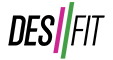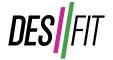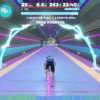Garmin Venu SQ Review – Garmin’s best value smartwatch with some great fitness capabilities
When Garmin released the Venu smartwatch, it made some waves being the first Garmin Smartwatch to come with an AMOLED display. It turned out to be a hit and now Garmin has announced the Venu SQ which expands the Garmin Venu lineup with a budget-minded little sibling to the original Venu with an LCD display housed in a somewhat familiar looking square watch case.
Garmin is offering two versions of the Venu SQ – a music version and a non-music version with the music version at $250 and the non-music version at $200.
And before we get any further, if you prefer to watch videos over reading articles, I have this entire in-depth review in video format that you can view below:
Hardware
The Venu SQ has a two button configuration to interact with the device along with the touchscreen that’s protected by Corning Gorilla Glass 3. The Venu SQ uses an LCD display rather than the AMOLED display that’s found on the original Venu, however, I still found it to be quite vibrant and enjoyable to view.
Out of the box, the the SQ uses a raise-to-wake gesture to wake up the display but the SQ also has an always-on display mode just like the original Venu that you can enable in the watch settings. The always on display is nice to be able to take a glance at your watch without having to raise your wrist to wake it up but just keep in mind that it will drain the battery faster using the always on display.
The SQ uses industry standard 20mm watch straps so you’ll be able to mix things up if you’d like with tons of watch straps to choose from.
Battery Life
Garmin advertises that you should be able to get up to 6 days out of it using it in smartwatch mode and you should be able to get 14 hours out of it for tracking outdoor activities using GPS without music as well as not using the always-on display.
Heart Rate Sensor with SPO2
The Venu SQ uses Garmin’s elevate heart rate sensor with the included blood oxygen sensor.
One thing missing from the Venu SQ that the original Venu does have is a barometric altimeter. The exclusion of the barometric altimeter means that you won’t have stats like floors climbed and there will be some workout profiles that are missing such as Floor Climb. However, for outdoor activities, the Venu SQ will still calculate your elevation gain and loss after the activity is saved and this is done using GPS data via Garmin Connect.
External Sensors
You’ll be able to pair the Venu SQ up with external heart rate sensors, speed and cadence sensors, foot pods, the Tempe temperature sensor, lights, as well as Garmin Varia Radars.
Smartwatch Features
For smartwatch features, you’ll get one-way notifications when you pair the Venu SQ with an iPhone, but when you pair it with an Android device, you’ll be able to reply to text messages using one-way responses that you’ll set up in Garmin Connect. On either type of phone you can choose to answer or decline a call but you’ll speak on your phone and not the watch itself.
There’s also contactless payments using Garmin Pay and then you’ll also be able to see your calendar events and weather information on the watch itself.
With the music version of the Venu SQ, you’ll be able to sync playlists from a bunch of the popular streaming music providers like Spotify, Pandora, Deezer, as well as Amazon Music, but you can always choose to save $50 by going with the non-music version. Using the built-in wifi on the SQ, it took 16 minutes to download a Spotify playlist that had 100 songs.
Being that the Venu SQ has music storage and playback, you’ll be able to pair the Venu SQ up with bluetooth headphones but some headphones may work better than others in regards to consistent connections, however I had no issues with my AirPods Pro, Jaybird Vistas, or Jaybird Tarah Pros.
Daily Activity Tracking
For daily activity tracking, it will track your steps, calories burned, intensity minutes, as well as your tracked hydration that uses the hydration widget where you’ll be able to track the amount of water that you’re consuming in a day which can be a nice reminder to hydrate.
Health Tracking
For health tracking, the SQ can track your heart rate 24 hours a day, your stress level, body battery, respiration rate, as well as your blood oxygen level.
Sleep Tracking
 The Venu SQ also has sleep tracking which I find to be fairly accurate. You’ll be able to view details about your sleep including the time spent in different sleep stages, you can see a timeline along with your movement throughout the night, your blood oxygen levels, as well as respiration rate.
The Venu SQ also has sleep tracking which I find to be fairly accurate. You’ll be able to view details about your sleep including the time spent in different sleep stages, you can see a timeline along with your movement throughout the night, your blood oxygen levels, as well as respiration rate.
Activity Profiles
The Venu SQ comes with a good selection where you can use it for running both outdoors and indoors, cycling, both outdoors and indoors as well, walking profiles, pool swimming, golf, winter sports like skiing, snowboarding, and cross country skiing, stand-up paddleboarding, strength training, a catch-all cardio profile, yoga, pilates and breathwork, as well as the elliptical, stair stepper, rowing, both outdoors and indoors, and a navigation function. You can also add activity profiles by copying an activity profile that may be similar to whatever activity that you’re planning on doing for instance something like soccer.
Fitness and Sports Performance – GPS and Heart Rate
Running
The Venu SQ did a great job at tracking the total distance, however, there was a strange blip on the last half mile of this run where it veered off by about 20 feet from where I was actually running. This seemed like just an anomaly though as when we take a look at cycling here in a second, the Venu SQ was nearly perfect.
For heart rate, it was pretty close to the external heart rate straps over the course of the run but I did encounter a handful of spots where it tracked about 6-8 bpm high but nothing crazy by any means.
Treadmill Running
For running on the treadmill, it’s a good practice to go run outside a handful of times first so the watch can get an idea of your running dynamics which can help estimate those indoor running distances. The Venu SQ did a really good job in this department coming in quite close to the distance recorded on the treadmill. What’s also nice is that when you complete your run, you’ll be able to fine tune the distance if for some reason it’s off.
Road Biking
For road biking, the Venu will collect your time, distance, calories burned, as well as more details that you can view in Garmin Connect and pretty much everything lines up.
For heart rate accuracy, the average and max lined up pretty closely on this road ride but let’s look at the heart rate graph in more detail. Over the course of the ride it did quite well. There were a few spots where it veered off a little but overall these are some good results.
In terms of GPS accuracy, the GPS tracks lined up perfectly fine.
For an even closer look, on this portion where I doubled back on the same road, you can see that it was precise in distinguishing one side of the road to the other.
And we can see that same level of accuracy on this mountain bike ride where the GPS tracks lined up great with the other test devices.
Indoor Cycling
For indoor cycling, the Venu SQ can pair up with speed and cadence sensors which can collect distance while riding indoors. For heart rate accuracy, it was pretty much right on the money. At the beginning of the workout it took about a minute to lock on but after that, it was incredibly close to the other heart rate sensors I was wearing and it even handled these increases in heart rate quite well.
Weight Training
The Venu SQ also comes with Garmin’s Strength Training Profile which is designed to track your reps and also attempt to automatically recognize what type of exercise that you’re doing.
When you go to start the Strength Training activity it will start your first set and then start to count your reps. When you’re done with that set, you’ll press the lower right hand key. From here, it will show your rep count and at this point you have the option to edit the rep count if for some reason it was off. From here, you can also choose to enter the weight for that set if you wish but you actually don’t need to right now if you don’t want to. You can do all of this later in Garmin Connect if you just want to work out and not fiddle with it. When you’re done, it will proceed to a rest screen.
Overall, it does a fairly good job at counting reps but the exercise detection can be hit and miss. It was able to detect that I was doing bench presses for the first exercise and it was also able to detect all but one set of the bicep curls, but then it had some issues detecting the following tricep extensions.
You have the option of editing the exercise type, as well as edit the rep count if you’d like and you can also enter the weight if you chose not to enter it during your workout.
When it comes to heart rate, weight training is one of the hardest activities for any wrist based heart rate sensor to track because your arms may be moving a lot and your wrist may be flexing and gripping which can throw off nearly any wrist based heart rate sensor.
You’ll see that on the first half of the workout it tracked within the same ball park as the external heart rate straps and actually followed along well in some spots, but it did have an odd spike at the beginning. On the second half of the workout it dropped on these tricep extensions but it then it picked back up again.
Although the average heart rate lined up with the other test devices I’d still probably recommend a chest heart rate strap for weight training if you want the most accurate results.
Elliptical
I also tested the Venu SQ on the elliptical where it will give you workout stats including calories burned, total time, average heart rate, as well as respiration rate. For the accuracy of the heart rate, it was pretty darn close to the devices over the course of this workout other than at the beginning but all the sensors took about 2 min to lock on but after that, everything was good to go.
Swimming
The Venu SQ has a pool swimming activity profile that’s able to track laps automatically. You’ll be able to choose the length of your pool and another setting that you can find is something called Auto Rest which will detect when you come to a rest after an interval and we’ll see how that works here in just a second.
At the end of your swim it will show you this nice heart rate graph along with all your swim metrics.
In terms of how well it did in automatically laps, the Venu SQ did a good job. What you see on the left is the Venu SQ which was automatically tracking laps and it lined up with the other test device where I was manually triggering every lap with the lap key. It will give you details like your total strokes, average strokes and stroke rate, pace, speed, and it will also collect your heart rate in the water.
The next screen will show a breakdown of your intervals and if you rotate your screen sideways, you can see even more information like cumulative time, average pace, rest periods, as well as the stroke type since the SQ also has automatic stroke detection.
The automatic rest detection works pretty well and it takes a few seconds to register that you’re taking a rest and what’s neat is that the the watch will actually compensate for those couple seconds and won’t add them to your interval time.
The Venu SQ will also collect heart rate in the water for swimming and this can be a challenge for wrist based heart rate sensors and that’s not only because of water which can sometimes get underneath the sensor but also a lot of arm movement.
But the SQ did OK staying with the trends in heart rate. It was a bit high but there was nothing wild going on. On every increase and decrease in heart rate it followed along with a chest heart rate strap and this is pretty good for a wrist based heart rate sensor for swimming.
Wrap-Up
I think the Venu SQ is going to be a good addition to the Garmin lineup of smartwatches and sportwatches. It provides quite a bit for the money and it tracks a lot of activities and the performance is pretty decent. so if you were looking at the regular Venu but maybe wanted something a little less expensive, this may give you everything you need.