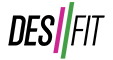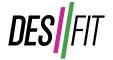Polar Grit X Outdoor-Focused Multi-sport GPS Sportswatch – Everything New
Today, Polar announced the brand new Grit X outdoor multi-sport GPS watch. Polar has been involved in the sports technology world for quite some time, creating very reliable external chest and arm heart rate monitors however their wearables and sportswatches aren’t as well known. Over the last couple years, they’ve come out with the premium range of Vantage series multi-sport watches as well as the more budget-friendly, fitness focused Polar Ignite.
But today, Polar is filling in a gap in it’s current lineup with the Grit X, which is aimed clearly at the outdoor adventurer market with some rugged looks as well as some brand new features that haven’t been seen until Polar devices until today.
I’ve actually been testing the Grit X for the last few weeks, but this isn’t a full blown review since what I’ve had is a beta unit running pre-production firmware, but what I can tell you is that things are looking good so far. I’ve had the final production version of the Grit X for about a week now running the final firmware and I’ll be using this one for my in-depth review that will come out in a week or two.
Oh, and if you’d rather watch and listen to all the information included below, you can check out the video version below.
Also, these are all just loaner units from Polar and this isn’t a sponsored post or anything like that.
Price
I usually don’t talk about price as the first thing out of the gate, but I think this is kind interesting. It’s going to retail for $429 US which is $70 cheaper than the Vantage V as of today. The interesting thing about this is that the Grit X has nearly all the features of the Vantage V, but there’s actually a few brand new features that aren’t going to be available on the Vantage V.
So is the Grit X a Vantage V replacement? Not really. It’s more of a ruggedized Vantage V with a couple features taken out and few new features added in.
Design, Build Quality, and Durability
On the outside, Polar went with a rugged looking design that’s going to be focused on durability, being claimed to be built with military grade durability and they also increased the waterproof rating to up to 100 meters, up from the 50 meters of the Vantage V. And even though they built, maybe even overbuilt the Grit X, it weighs nearly exactly the same as the Vantage V.
Grit X: 64 grams // Vantage V: 66 grams
The display is going to be the same bright, vibrant, full-color touchscreen display that’s found on the Vantage V protected by Gorilla Glass. The stainless steel bezel is going to be a bit thicker than what you’ll find on the Vantage and the bezel is attached to these nice, durable metal lugs on the side. The black version is going to have a DLC or diamond-like coating on all the stainless steel bits.
The watch straps are are going to be industry standard bands and take a departure from the proprietary ones found on the Vantage V.
While we’re talking about watch bands, Polar is going to be offering 3 different watch bands – a silicon version, a textile version, and one that’s made out of paracord. I haven’t had my hands on the textile version, but the silicon version is nice and stretchy – very much like the strap on the Vantage V, and the paracord version is quite attractive, but won’t be stretchy like the silicon version.
Before we talk about the heart rate sensor, let’s check out these buttons. Seriously.
The buttons are going to be round with a great deal of texture to them, but they also made an improvement on the button feel where it’s more positive than the sort of squishy feel that the Vantage M had and slightly less stiff than the Vantage V.
Overall, I think Polar nailed it with the Grit X design. It looks great, it definitely looks rugged, and it’s a comfortable watch to wear.
Heart Rate Sensor
On the back of the device, the heart rate sensor is going to be the same hardware as the Vantages with those whopping 9 LEDs along with skin contact sensors which are supposed to help with heart rate accuracy. Although it’s the same heart rate sensor hardware, for the most part, the LEDs use a slightly different combination of colors and they fire in a different pattern, so there’s a different algorithm going on here which is supposed to improve accuracy.
NEW FEATURES
Like I mentioned earlier, you’re getting nearly all the features of the Vantage V . The Grit X is going to have every feature that the Vantage V has, even multi-sport and triathlong modes, but the two features that aren’t going to be included with the Grit X will be Recovery Pro and the Orthostatic test.
Hill Splitter
Hill Splitter is an interesting feature – there’s two components of this – the data that you can view during the activity and then the data that it collects afterwards. While you’re in an activity, the Grit X is able to determine if you’re on a climb, a flat section, or a descent. This data page/feature is available on outdoor sports profiles like trail running, regular running, cycling, mountain biking, and more.
In terms of how it works, as you start climbing up your first hill, it will automatically recognize it and then the Hill Splitter data page will display that you’re going up your first hill. It takes about 10 meters of vertical ascent for it to register. It will also display the current distance traveled on the hill, how much ascent you’ve done so far, as well as your speed/pace. As thing flatten out, it will recognize that and show that you’re on flat terrain.
Once you’re done with your activity, the Grit X will display the number of climbs, the number of descents, along with the distance that you’ve traveled up as well as down. And by the way, this is actually true right here where the uphill distance was shorter than the downhill as I started and stopped at different locations.
In the Polar Flow App, you’ll be able to view a more detailed breakdown of uphills and downhills during your activity with details on each climb and descent like the time, the distance, the ascent or descent, as well as average speed. In Polar Flow on a desktop web browser, you can dive in even further.
Right now, I think Hill Splitter is an awesome feature for doing something like hill repeat intervals. As you repeat every climb, you can see the pace at which you’re moving to see if you’re either decreasing or increasing and then since you’re repeating the hill, you’ll have a pretty good idea of how long each of the hill repeats would be.
Where I’d like to see them expand on Hill Splitter though is making it so you could see what portion of the climb is remaining – very much like ClimbPro on Garmin devices. This would be a great pacing tool for making sure that you don’t blow up on a climb.
FuelWise
The next big feature to come with the Grit X is going to be Fuelwise which allows you to create manual and automatic reminders for water, nutrition, gels and maybe cookies. OK, there’s no cookie option.
In the FuelWise menu, you’ll have options for Smart Carb reminders, Manual carb reminders, as well as drink reminders. With Smart Carb reminders, you’ll first set the estimated duration of your activity. You’ll then choose an estimated intensity level for your workout based on heart rate zones and then you’ll choose your carbs per serving in grams. You’ll click next and then you’ll be presented with a summary screen of that Smart Carb reminder. What’s nice is that it will adapt the reminders based on your intensity, so if you really go for it on an intense workout, it will give you more frequent reminders. Once the reminder is set up, you can delete this current setup, you can use it immediately, or you can add a drink reminder.
Drink Reminders will be manual reminders based on duration. Again, there’s a summary screen of what you’ve just set up and then you can remove it or use it immediately. If you choose to use it immediately it will switch to the activity profile list and there will be a little grey icon on the left hand side indicating that you’re using a smart reminder. Then you can choose whatever activity profile you wish from that point.
One last thing with Smart Reminders is that the duration of your activity must be at least 90 minutes in length since activities under 90 generally don’t necessitate carb reloading. If you choose anything under 90 minutes, it will tell you that you don’t need to fuel with carbs during an activity this short.
Manual reminders are just that – you can set these for certain durations from 5 minutes up to an hour in 5-minute increments.
The one thing I would say about Fuelwise is that it would be nice if this was accessible from the options or settings of an activity profile. Currently, you have to go into the main menu, go into Fuelwise, set up your reminders, then go into your activity. Accessing it from the settings menu of an activity would be a nice-to-have and would also open up the possibility for persistent smart reminder settings per activity. Let’s say, I would always have smart reminders for a trail run and it would be nice to just know that those are already saved under that activity profile.
Energy Used
Another new feature that has been added that relates to fuel is going to be a new display of your energy used during an activity after you’ve completed it. Not only will it show the estimated calories of your workout, but it will also show a breakdown of your carbs, proteins, and fats.
Within the Polar Flow app, here’s where you can see even more detailed information of your energy consumption throughout your workout.
Battery Life
The Grit X is going to have up to 40 hours of battery life using all the features; GPS recording at 1-second intervals, heart rate…basically everything on. But now there are now going to be power saving options that you can customize to get up to 100 hours.
Within these power save settings there’s going to be 3 options that you can adjust to get the just that right blend of battery life. You can adjust the GPS recording rate from the default 1-second recording intervals to every minute, every two minutes, or you can turn it completely off. The next option will be enabling or disabling the wrist based heart rate sensor and then finally you’ll have a screen save feature.
Once you change those settings you can see the change in battery life reflected at the top of the screen.
If you use the Screen Saver option, it will dim the display and show just the current time of day during an activity. Raising your wrist with a gesture will enable the backlight on the display for 5 seconds. You can press any key which will wake up the display for another 5 seconds and then you can press any of the keys again within that 5 second period to use that function, like the lap key. So, that’s nice as you can just press any key to wake up the screen without, let’s say, having to worry about accidentally pausing your workout.
Right now, it appears that the power saving settings are global and I think it would be even cooler if these could be saved per activity profile – so let’s say I could set up trail running with 1 minute recording intervals and the standard running profile with 1 second – something that could be easily added via a firmware update.
Weather Watch Face Widget
Polar has also added a new watch face with an accompanying new weather widget. On the watch face itself, it shows the current temperature along with the next couple hours ahead. And then when you dive in, it shows the actual current temperature, any rain, wind speed including the wind direction, humidity, the forecast for the rest of the day, and it displays the weather for the next couple days ahead with a breakdown on particular portions throughout the day which I thought was kind of neat.
Route Guidance
Lastly, there’s also going to be route guidance with Komoot which is basically going to be Komoot integration with Polar Flow. This is actually the only feature that is going to also be available on Vantage watches as well since this is more of an integration of two web services: Polar Flow and Komoot. If you’re not familiar with Komoot, it allows you to create routes using their Route Planner for sport-specific routes. You’ll link your Komoot account with your Polar Flow account ion on Polar Flow on a desktop web browser. After connecting your accounts, your Komoot routes will be available as Favorites within Polar Flow.
To use these, you’ll simply go into the Routes options when you go to start an activity. Choose the route and away you go.
During the activity, it will show you breadcrumb trail lines of your route and then when you approach an upcoming turn, it will display a turn indicator to show you which direction to go. Pretty simple.
So that’s everything new with the new Grit X from Polar. Like I said, things are looking good so far and I’ll be doing some follow-up testing in the next week or so and should have the full, in-depth review out in a couple weeks.
Also, if you’d like to see a lot more juicy up-close shots and this article in video format, check out the video below.